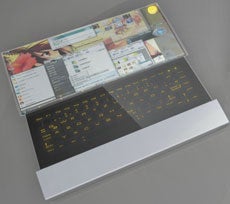Apple on Thursday held a new product event on its
campus in Cupertino, California, where the stars of the show were a
thinner version of its iPad tablet and a 27-inch iMac desktop with a
display that has 67 percent more pixels than a 4K TV.
The iPad Air 2, pictured above, will have an entry point of US$499
for a 16-GB model. It is only 6.1mm thick -- more than 50 percent
thinner than the original iPad -- and tips the scale at just under a
pound.
While the display resolution on the new iPad Air is the same as the
previous model -- 2048 x 1536 pixels -- Apple improved the Retina
screen's reflective properties so it's easier to see in direct sunlight.
It made its colors more vivid and dialed up its contrast.
Inside the iPad, there's a souped-up version of the processor in the
iPhone 6. The tablet's 64-bit A8x CPU is, according to Apple, 40 percent
faster than the one in the previous version of the tablet, and its
graphics processor is 2.5 times faster. Even with the increased muscle,
battery life for the device remains 10 hours, Apple said.
Touch ID
Apple brought the new iPad in line with its iPhone line by adding Touch
ID, a fingerprint scanner, as well as Apple Pay support. Touch ID can be
used to unlock an iPad, make purchases from Apple's online stores, and
open apps that support the technology, like Evernote, Mint and Day One
journal.
Touch ID, combined with Apple Pay, will allow iPad Air 2 users to shop online.
"This isn't for retail, point-of-sale purchasing," Philip W.
Schiller, senior vice president of worldwide marketing at Apple, said at
the event. "This is for online purchasing within all the apps that are
going to support Apple Pay, and there are going to be many of them
growing starting on Monday."
Both cameras are upgraded in the latest iPad. The rear-facing iSight
camera now has an 8-megapixel sensor, and native resolution of 3264 x
2448 pixels for stills and 1080p for video. It also supports a number of
creative features, like panoramic pictures, time-lapse photography and
120 fps slow motion video.
The tablet's front-facing Facetime camera has a 1.2-MP sensor and
supports 720p video. It also supports an f/2.2 aperture setting, which
improves performance in low lighting conditions.
In addition to the 16-GB model, iPad Air 2 will be offered in 64-GB ($599) and 128-GB ($799) versions.
Mini Prices
Apple introduced a new version of its iPad mini tablet. The iPad mini 3
sports Touch ID, but it runs on the older A7 processor and has a 5-MP
iSight camera.
Pricing for the mini 3 starts at $399 for a 16-GB model, then moves to $499 (64 GB) and $599 (128 GB).
Apple will continue to sell older versions of the mini, including the
original version for just $249. That could help open up the Apple
experience to some market segments previously priced out of it.
"Apple's products today are more easily approachable, not only to
people in developed countries but in developing countries, too," said
Trip Chowdhry, managing director for equity research at
Global Equities Research.
"Apple's addressable market has increased by at least 20 to 30 percent across the world," he told the E-Commerce Times.
Gorgeous Display
While you may not need as much cash to get in the Apple game after today's announcement, the experience may be wanting.
"You're not going to get Touch ID for $249," Patrick Moorhead,
founder and principal analyst at Moor Insights and Strategy, told the
E-Commerce Times.
"To have the full Apple experience, you still need to have higher degree of disposable income," he said.
Along with the new iPads, Apple introduced a new iMac with a 27-inch, 5120 x 2880 display that's only 5mm thick.
Starting at $2,499, it runs on Intel Core i7 processors up to 4 GHz,
has AMD graphics with up to 3.5 teraflops of computing power, and
supports Thunderbolt 2 bandwidth up to 20 Gbps.
Another refresh announced by Apple was a new Mac Mini, starting at $499.
Also at the Apple event, the company announced that OS X Yosemite,
the latest version of its desktop operating system, was available for
download.
On a Roll
While most of what Apple announced on Thursday had been roiling in the
rumor blender for weeks, the company did manage to tie together some
loose ends.
"It pulled everything together for the holiday selling season. It's
created a unified experience across iPad, iPhone and now the Mac with
Yosemite," Moorhead said.
"These guys are hitting on all cylinders."
Wrapping the event, Apple CEO Tim Cook observed, "This incredible
lineup of products and the ecosystem that supports them is something
only Apple can create."
That may not be entirely accurate, but it's close.
"Technically, it's not true that only Apple can create that amalgam of hardware, software, services and ecosystem," said former
Forrester analyst Charles Golvin, who recently founded Abelian Research.
"However, I think that only Apple is able today to combine these
assets into the superior experience that its customers enjoy," he told
the E-Commerce Times, "and extend the benefits of that experience to a
network of partners, including developers, retailers, and a wealth of
other brands. That is why Apple ranks at the top of the list of partners
for these companies."






















 Provádíme
Provádíme